Using the Screensaver to change my iChat status
Where I work I have lots of people stopping in to ask questions. Usually this involves me getting up to work with them, often for long periods of time. I’m not very good at remembering to change my iChat status to “away” so I came up with this AppleScript.
I have it run via a cron job every 20 minutes. It checks to see if the screen saver is active. If it is then it changes my iChat status to “away’. Simple.
Paste this code into Script Editor and compile. Save it out as a script file.
[codesyntax lang=”applescript” lines=”no”]
tell application “System Events”
set theList to the name of every process
if theList contains “ScreenSaverEngine” then
tell application “iChat”
set theStat to status
if theStat is available then
set status to away
set status message to “Away”
end if
end tell
end if
end tell
[/codesyntax]
Now use something like Cronnix to set it up as a cron job for your account.
When running AppleScripts either in Terminal or for something like a cron job you need to use “osascript”. If you’re using Cronnix you can use the settings below. Click “OK” in the window and then “Save” in the main Cronnix window and you’re done!
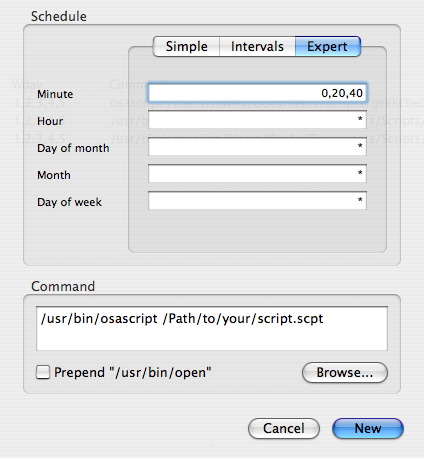
admin :: Mar.23.2007 :: Applescript, Management, Scripts :: No Comments »